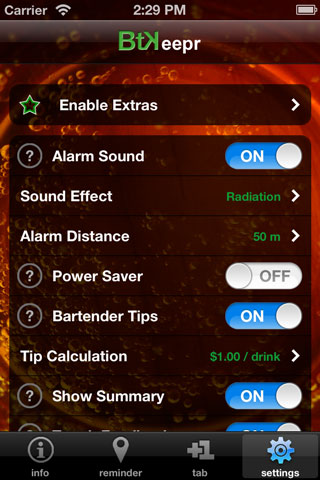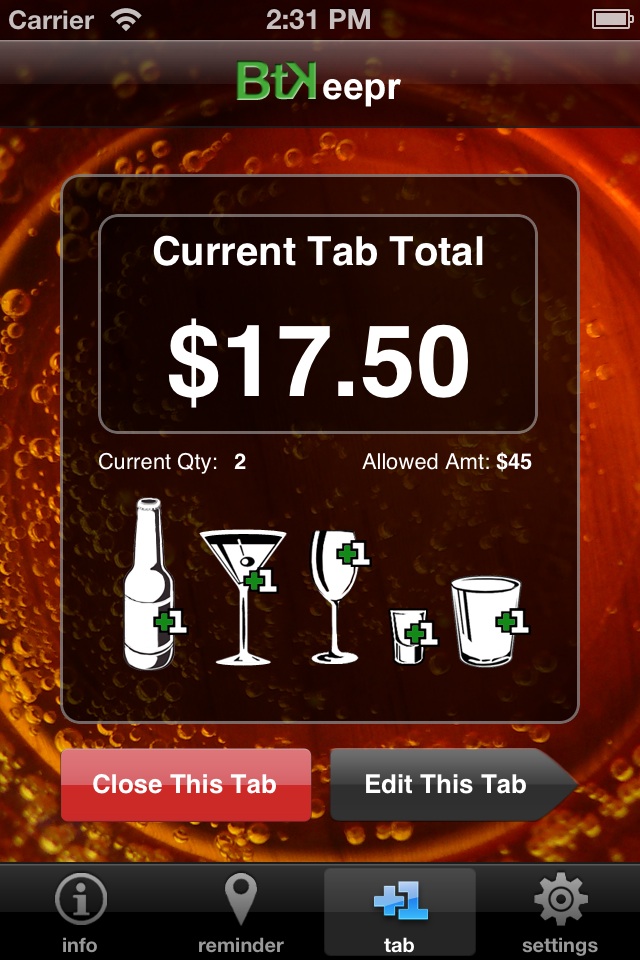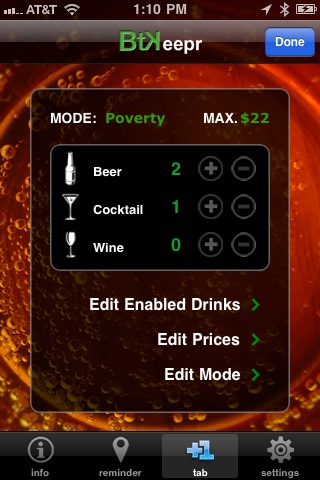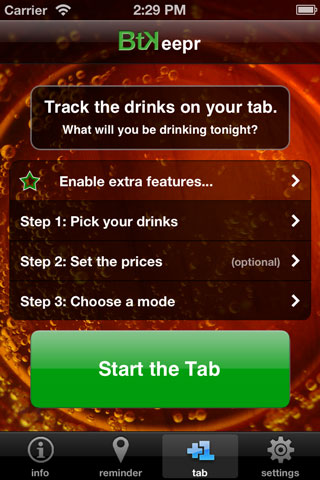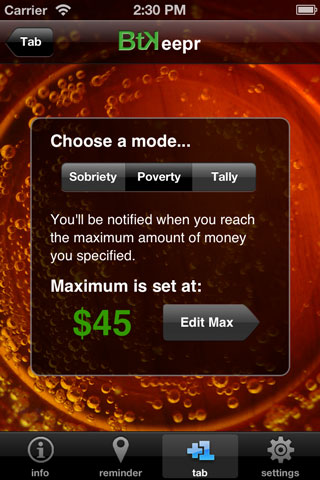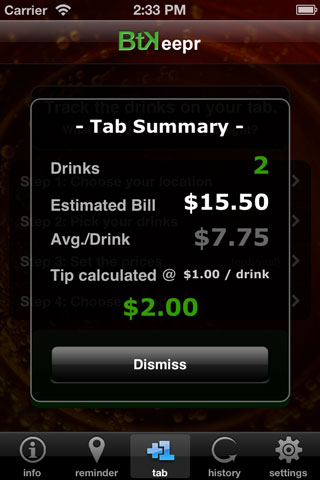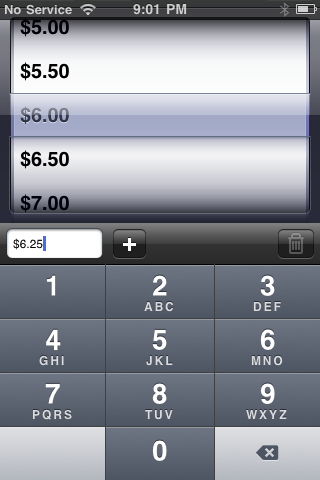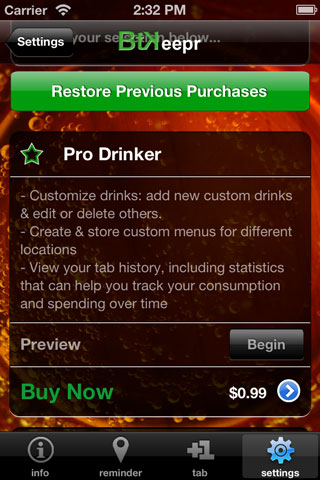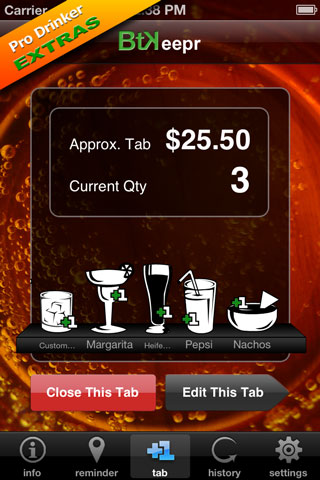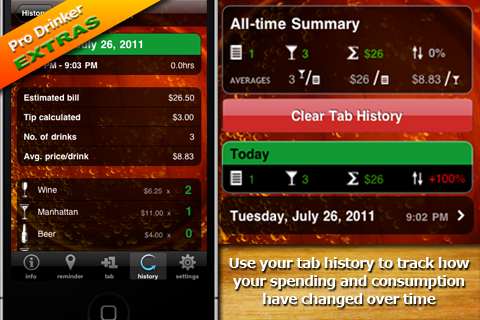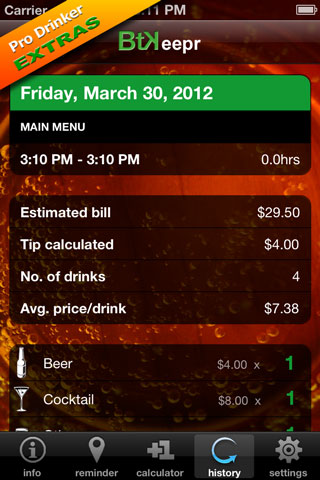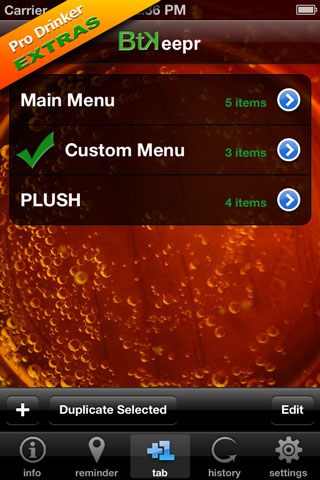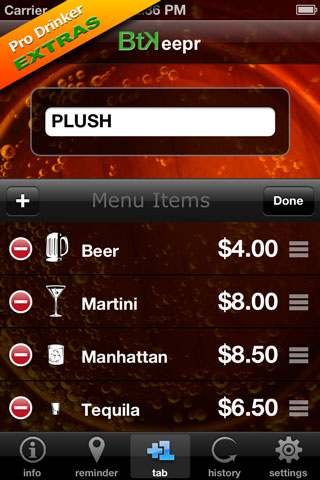✪ Featured in the App Store under Apple's "What's Hot" list for Lifestyle in April and May 2012
✪ "This thoughtful little app does much more than your plain old calculator app does and you will put your mind and wallet at ease." ✭✭✭✭✩ -- AppAdvice.com
✪ "BarTab Keepr might be the best buck you spend, except for penny beer night." -- www.collegekegstand.com
✪ "BarTab Keepr by AE'G-wiz is a great application for those heavy nights out on the tiles." -- www.product-reviews.net
✪ Named one of "5 Great Beer Apps to Kick-Start Your Summer" -- www.wisebread.com
✪ Featured in the App Store under Apple's "What's Hot" list for Utilities in June and July 2011
About BarTab Keepr
You probably don't really want to haul your ass back to the bar the next day, hungover, just to close out the tab...
Whether you're prone to forgetting about your tab, or losing track of the number of drinks you've had and how much you're spending, BarTab Keepr is designed to help you keep track of your bar tab while you are out for the evening. Get creative with it, have some fun, and enjoy your night out!
- Set location alerts to remind you to close out your tab (and grab your credit card) before you leave the bar
- Select different calculation modes to keep a running estimate on your total drinks and bill
- Receive notifications when you’ve exceeded the “Sobriety” or “Poverty” limits you’ve set on your current tab
- Add tips to your calculated total on a per drink or percentage basis
- Enable the power-saver mode to reduce battery consumption when you’ll be out for a long while
- Get background notifications and updates on enabled devices
- Use the app while traveling - the currency is automatically displayed according to your set device default
- Create a few new drinking games if your inebriated imagination feels inspired
AVAILABLE UPGRADES ❯❯❯
Add the Pro Drinker package to the app and unlock custom drinks and your tab history:
- Custom drinks allows you to add or delete any drink you want from the standard list of five generic drinks. Add your favorites; edit existing drinks; and assign a custom name and default price.
- Extend your open tab to enable more than 5 drinks with a scrolling bar shelf.
- Create custom location menus, storing drinks and prices for each of your favorite bars or hangouts. Changing your tab settings becomes as easy as selecting a new menu.
- Assign a variety of categories/icons to your menu items, including: Beer, Wine, Cocktail, Shot, Other, Apertif, Cognac, Champagne, Draught Beer, Pilsner, Highball, Tropical Drink, Margarita, Over the Rocks, Soda, Food, and Hot Beverage.
- View your entire tab history, organized by date, including summary statistics and average trends to help you monitor your consumption and spending over time.
Looking for something simpler and free instead?
The LITE version of the app is a simplified tool that offers the basics of BarTab Keepr's full functionality, free of charge.
- Set location alerts to remind you to close out your tab (and grab your credit card) before you leave the bar
- Keep a running tally on your tab to watch how many drinks you've had and what your total bill will be
- Set and edit drink prices according to the current menu
- Get background notifications and updates on enabled devices
Features
Info
The Info tab features a quick introduction to the BarTab Keepr, including access to Frequently Asked Questions about the app.
Reminder
The Reminder tab handles the location alarm for those of you who forget to grab their credit card and close out their tab before leaving a bar for the night. Activate the alarm when you get to the bar and then set the phone aside. When you leave, the alarm will sound to remind you to close out your tab.
Calculator
The Calculator is where you track your running tab totals. There are three different modes to choose from: Sobriety, Poverty, and Tally. Depending on which mode you pick, the application will alert you when you've hit your selected maximum and will keep a running total on the number of drinks you've ordered. Just don't forget to leave BarTab Keepr open and click your drinks as you get them.
Settings
Set up the alarms the way you like them. You can turn the sound off and modify the distance from your location that triggers the reminder alarm. You can also set whether and how tips should be calculated on your tab - by percentage or per drink. And you can turn the Power Saver mode on if you expect to be out a while and you want to save more battery life.
FAQs
Does the location reminder alarm keep working in the background?
That depends on what kind of device you are using. Devices capable of multi-tasking (such as iPhone 3Gs and 4) will continue to run in the background after you've closed the app. If you are using a device that does not support multi-tasking (for instance iPhone 3G and iPod Touch devices), you will need to leave the app running in order to be alerted when you leave the bar.
I turned the location reminder alarm on and then locked the screen and left the app running. But I didn't get an alert when I left the bar! Why?
Sorry, but your device must remain active in order to receive location updates. The app is programmed to 'stay awake' regardless of your General > Auto-Lock settings, however you can override that behavior by manually forcing your screen to lock with the power button. If you lock your device screen, it goes into a sleep state that doesn't update the app with events until woken, meaning your alarm services in BarTab Keepr will be disabled. (Note that locking your screen is not the same as running an app in the background. On multi-tasking devices, BarTab Keepr can continue to update events after the app has been closed into the background.)
Why didn't the location reminder alarm go off immediately when I got ____ meters away?
Accuracy for the location reminder alarm will vary according to your network and GPS availability. To conserve your battery life, the location only updates periodically and so there may be some time lag between when you leave your specified radius and when you are alerted. Additionally, apps running in the background use different methods of tracking and location data collection which may impact the accuracy of your alerts.
Why did my bar tab total come out different than the calculation?
The total reflected in the BarTab Keepr app can only be as accurate as the prices provided and the number of drinks entered. You should consider the running total as a rough estimate of your final bill.
I don't know how long a meter is! How do I set the alarm distance radius?
A meter is just a bit shorter than a yard. If it helps, think of 50m as approximately half a square block, 100m as one square block, 300m as two or three square blocks, and 500m as about one third of a mile.
I want to change the distance and/or sound settings for my location reminder alarm, but I've already started it. Do I have to restart the alarm?
No, you can change the general application settings at any time and those changes will be saved immediately to any existing tabs and location reminder alarms.
Will leaving the app on drain my battery?
Using the location services on your phone does increase power use. BarTab Keepr has been optimized to update periodically rather than continually in order to help preserve your battery while you are out. If you are concerned about battery use, you can turn the Power Saver mode on in the Settings tab. While the app is running, the location will be updated half as often in the Power Saver mode, and for apps running in the background, the location will only be updated when your device switches its signal to a new cell tower.
How do I change the currency the app is using?
BarTab Keepr automatically selects and uses the currency specified in your general device settings. It will display the set currency symbol and abbreviations as appropriate. However, the range and amounts of the currency are not converted or changed, so currencies that use denominations significantly different from the dollar or euro may encounter limitations - especially LITE edition users. Standard and Pro Drinker users may configure the price selection wheel to accomodate their currency, setting and saving any specified denomination to the options list by keyboard input. However, the poverty alarm feature is currently capped at a maximum of 300 units (future updates may address this issue as necessary).




 "The last thing you need while you're out having fun and having a few drinks is an app that is difficult to use. The BarTab Keeper isn't like that. It is quite user friendly."
"The last thing you need while you're out having fun and having a few drinks is an app that is difficult to use. The BarTab Keeper isn't like that. It is quite user friendly."